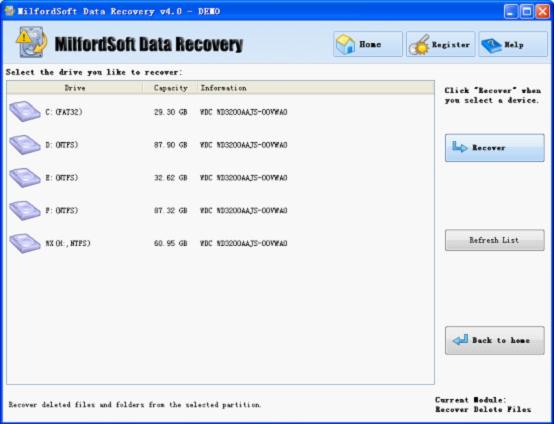This module only works on recovering delete files, which is to undelete data, or unerase data. If original file system is damaged, for example you haven’t deleted any file or folder yet you still couldn’t access it, then, you need to try “Unformat Recovery”.
In the main window of this module, you will see all logical volumes in computer disk. But if you don’t see that partition you want to recover, try “Unformat Recovery”, or “Partition Recovery”.
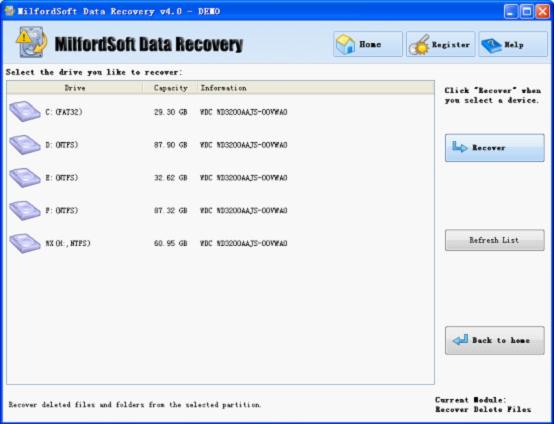
Select one volume and click “Recover” button.
Then, MilfordSoft will check file system and find lost files for you. Wait for a few minutes until the scanning is finished. Time it needs depends on how much the used space of this volume and how large this volume is. After scanning, you will see the file/folder tree.