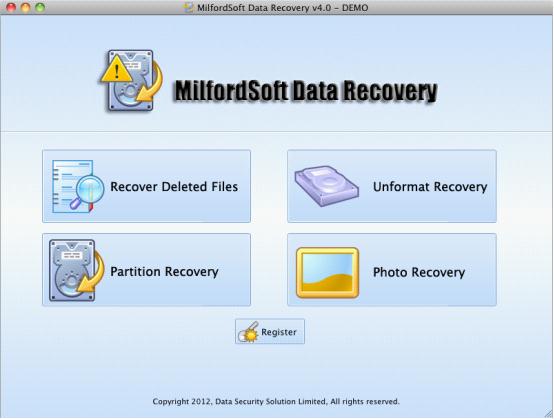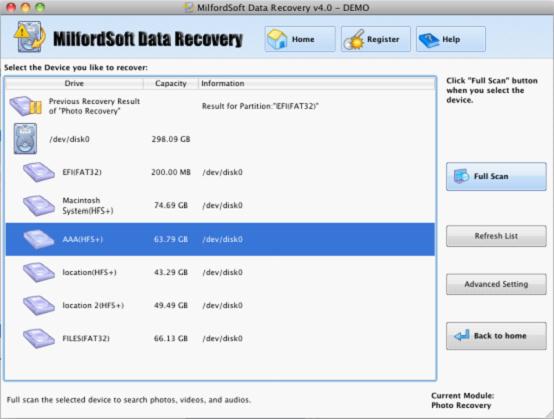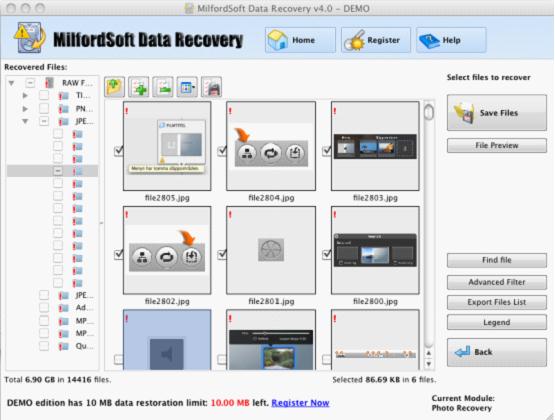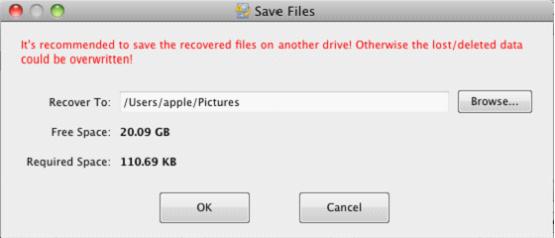Data recovery program mac
Mac operating system has won so much popularity among users because of its extraordinary performance, gorgeous user interface, and security. Mac users usually save much important data such as working documents, study information, email, and precious photo to Mac computer disk. But no matter you employ Windows PC or Mac computer, data loss problem in computer disk is almost inevitable. Different factors including misoperation, virus attack, and software failure all lead to data loss. Once important data is lost, user will suffer from unnecessary loss and trouble. To reduce the loss, Mac users need to recover lost data from Mac disk in time.
The best data recovery program for Mac – MilfordSoft Mac Data Recovery
It is an unfortunate thing that we mistakenly delete some important photos in Mac disk. To recover lost photos, we need the help of a piece of professional data recovery program for Mac. MilfordSoft Mac Data Recovery is exactly the most suitable data recovery program for Mac users. MilfordSoft Mac Data Recovery has an independent photo recovery module that recovers lost photo effectively. It is very easy to handle MilfordSoft Mac Data Recovery that common users can easily use it to realize data recovery. MilfordSoft Mac Data Recovery is your best choice of data recovery program for Mac.
Use MilfordSoft Mac Data Recovery to recover lost photos easily in Mac
To use MilfordSoft Mac Data Recovery to recover lost photos, we can visit its official website http://www.milfordsoft.com/ to download MilfordSoft Mac Data Recovery and install it to Mac. Then, we can start it to enter its main interface:
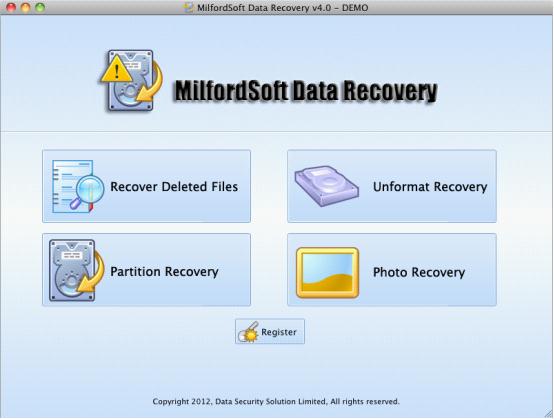
This is main interface of MilfordSoft Mac Data Recovery. From it we can find four independent data recovery modules. “Photo Recovery” module is specially developed for recovering lost photo. To recover lost photos from Mac disk, press “Photo Recovery” module:
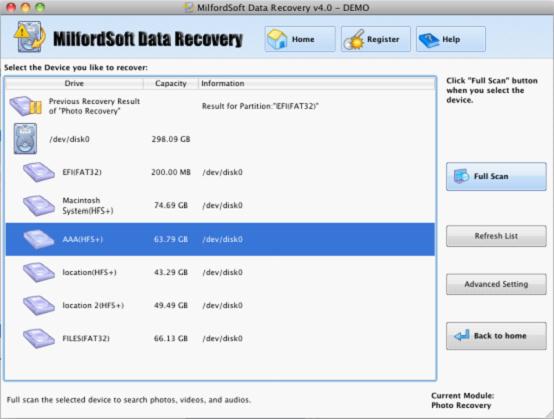
In this interface, select the partition contains lost photos, and click “Full Scan” button to scan this partition:
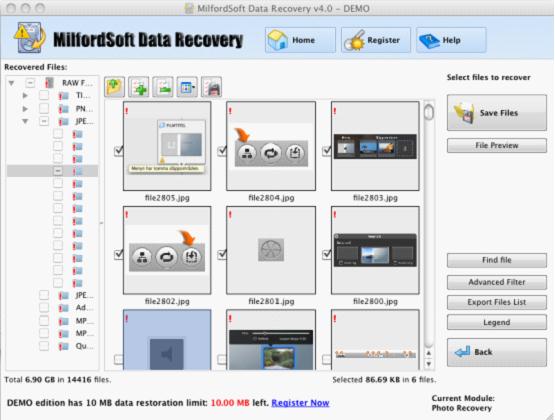
In this interface, MilfordSoft Mac Data Recovery will show you all the lost digital media files. From the scanning result, we select desired files, and click “Save Files” button:
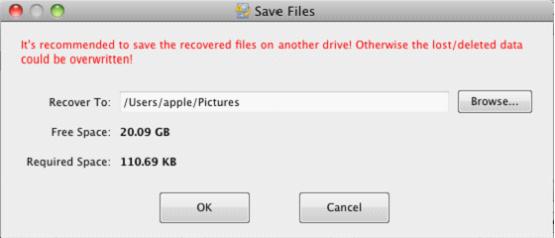
In this interface, click “Browse…” button to set location for saving recovered photos. After that, click “OK” button to finish all work of using this data recovery program for Mac, MilfordSoft Mac Data Recovery, to recover lost photos.
If you are looking for a powerful data recovery program to recover lost data and photos, MilfordSoft Mac Data Recovery will be your best choice! Visit official website of MilfordSoft Mac Data Recovery to download it now!