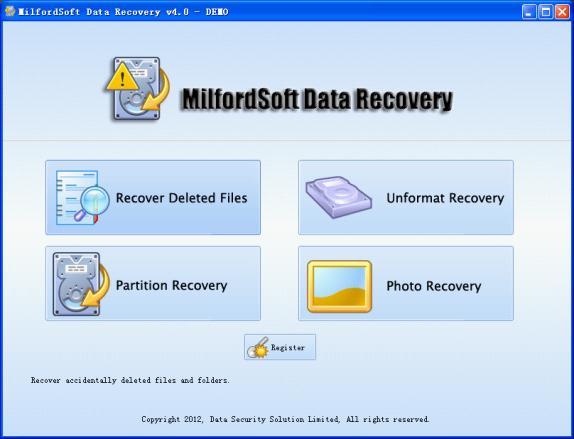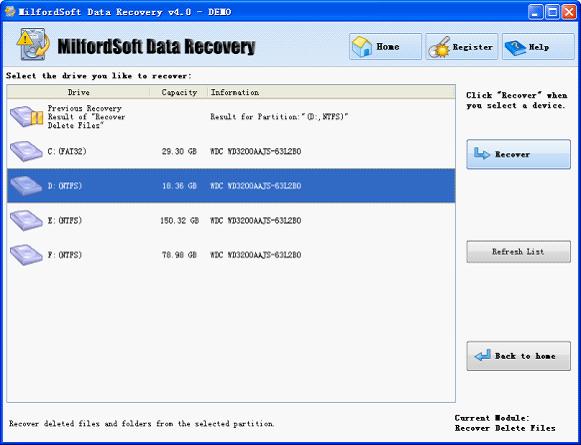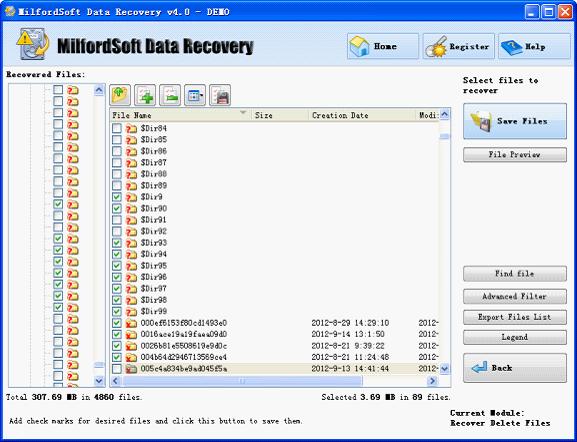Deleted data recovery in Windows
In daily computer use, important data are often deleted. Sometimes, users delete important data by mistake, and sometimes viruses delete important data maliciously. If deleted data are still stored in Recycle Bin, we can accomplish deleted data recovery in Windows very easily. Nevertheless, many users are used to managing and clearing Recycle Bin timely and regularly. If Recycle Bin has been emptied, deleted data recovery in Windows will become much difficult if users do not use Windows data recovery software. Of course, users can ask professional data recovery companies for help. However, data recovery companies often charge quite high data recovery fees, so many users give up this method. In addition, if deleted data are confidential, users will not adopt this method since they do not want to expose confidential data. Therefore, using data recovery software is the best choice to recover deleted data in Windows.
When selecting Windows data recovery software, we should be cautious. On the current software market, there is so much inferior data recovery software developed by individuals who aim at profits. If users use this kind of data recovery software, they may fail to recover deleted data in Windows. More seriously, data damage or partition damage emerges. Therefore, we should select data recovery software developed by famous software development companies. Here, MilfordSoft Data Recovery is strongly recommended. This Windows data recovery software is developed by famed software development company Data Security Solution Limited. It owns all-sided data recovery competence, high security, wide compatibility as well as good operability. Furthermore, it is very easy to operate the Windows data recovery software.
Next, let me show how to recover deleted data in Windows.
How to accomplish deleted data recovery in Windows?
Now, let’s see detailed steps to recover deleted data in Windows.
Step 1: visit the official website www.milfordsoft.com to download this Windows data recovery software and install it to computer (note: do not install it to the partition where mistaken deletion or malicious deletion happens so as to avoid data overwriting). With running it, we can see the following interface:
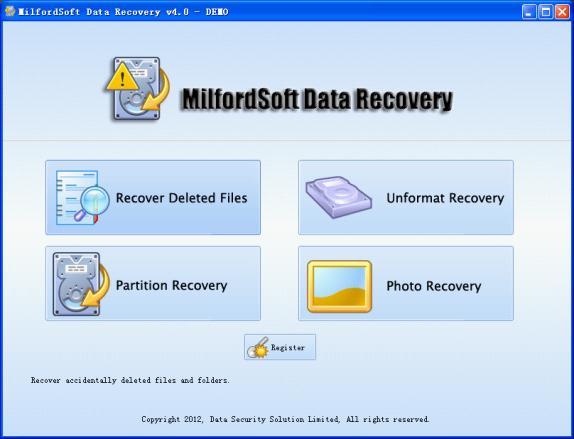
This is the main interface of the Windows data recovery software. To recover deleted data in Windows, we need to select the functional module “Recover Deleted Files”. Then, the following interface will emerge:
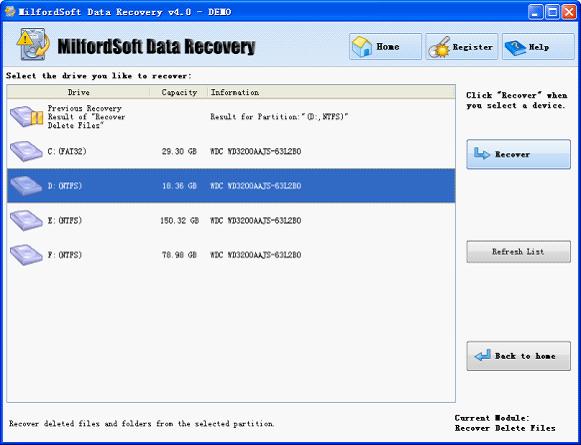
Select the partition where mistaken deletion or malicious deletion appears and click “Recover” button to scan the selected partition, and then we can see the following interface:
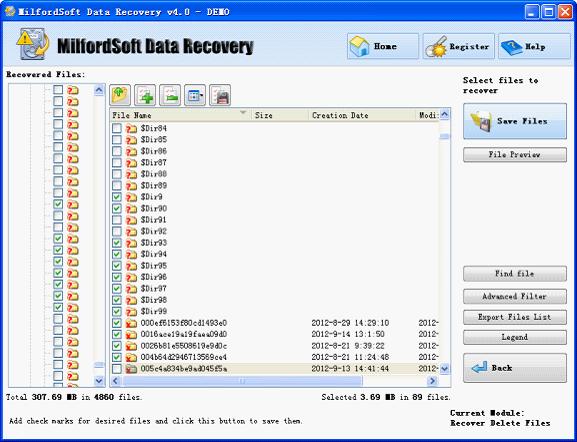
At last, check files which need recovering and click “Save Files” button to save these data to a safe place. After that, deleted data recovery in Windows is finished completely.
It is believed that many users want to own this Windows data recovery software now.