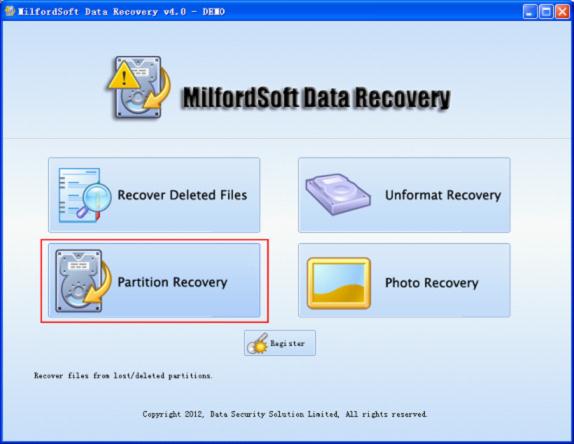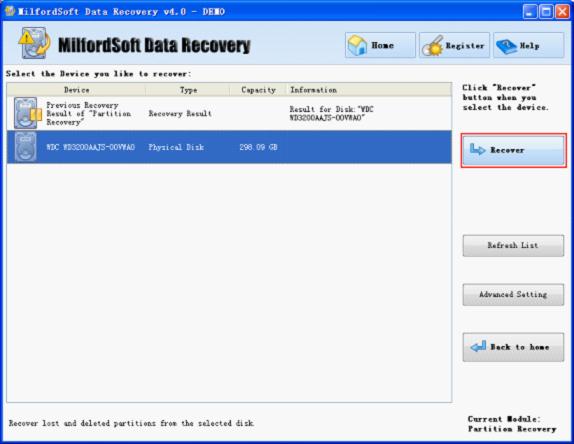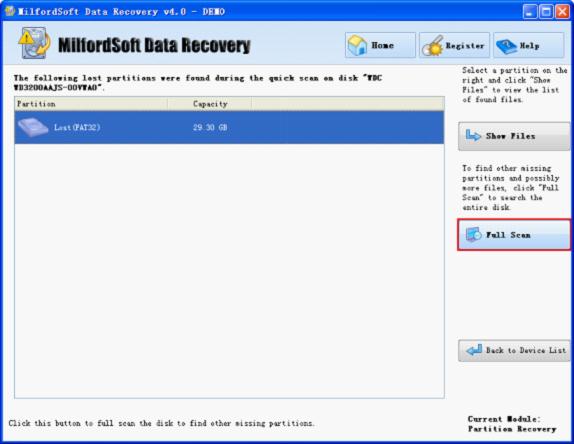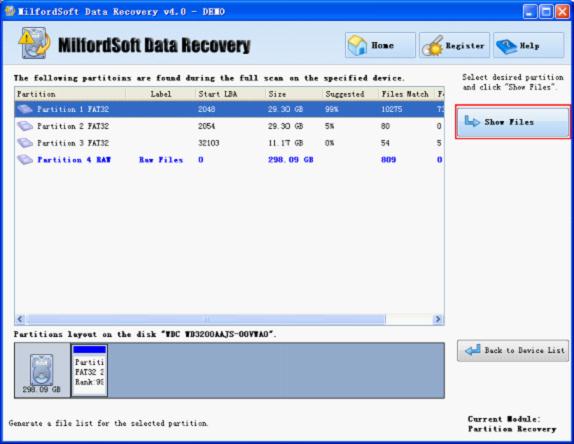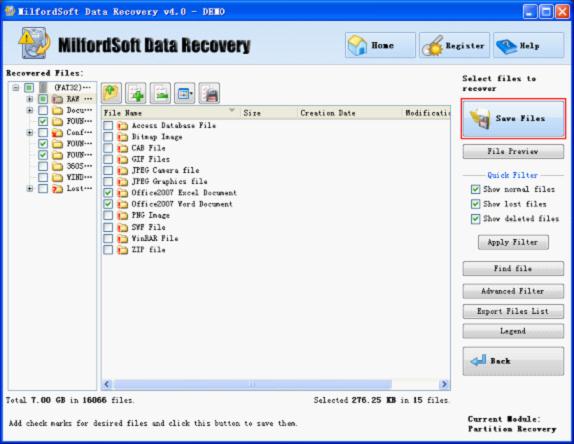Disk data recovery software
Virus infection in computer is likely to make data lost. Maybe many computer users have ever encountered this kind of problem due to the constant emergence of new types of viruses. The seemingly secure data protection measures can not guarantee data security any more. Along with the increasing data loss events on computers, users are trying to find remedial measures. And disk data recovery is undeniably the best choice, which is able to reduce serious consequences caused by the problems to the minimum. Recovering lost data on computer, we are desperately in need of professional disk data recovery software. And MilfordSoft Data Recovery is recommended.
Why is MilfordSoft Data Recovery recommended?
Seeing the aforementioned content, users who are not familiar with MilfordSoft Data Recovery may raise the question why use this disk data recovery software to recover lost data. The answer is obvious. MilfordSoft Data Recovery is equipped with powerful data recovery functions, able to help users realize almost all common data recovery work, including recovering data from lost partition, which other data recovery software of its kind is not equipped with. After the computer is unfortunately infected with viruses, it is common that partition storing important data is lost because of virus damage. But MilfordSoft Data Recovery, professional disk data recovery software fitted out with “Partition Recovery” module, is able to recover data from lost partition, the best choice for all users. Besides, MilfordSoft Data Recovery is also of simple operations. Then we’ll show how to recover data from lost partition by using this professional disk data recovery software.
Recovering data from lost partition
Before recovering data from lost partition, please visit http://www.milfordsoft.com/ to download MilfordSoft Data Recovery and then install it to the computer. Then launch this professional disk data recovery software and we’ll see its starting interface.
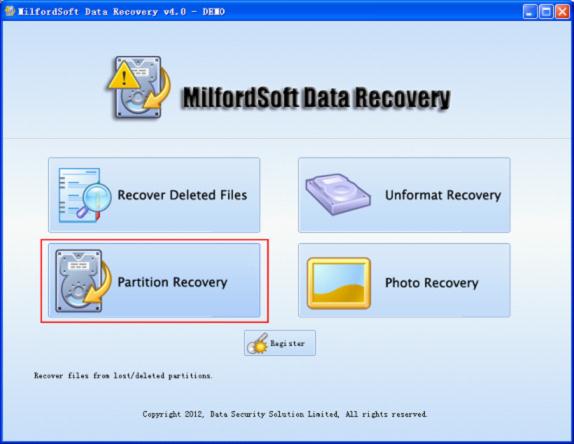
Click “Partition Recovery” module and the following interface will be shown.
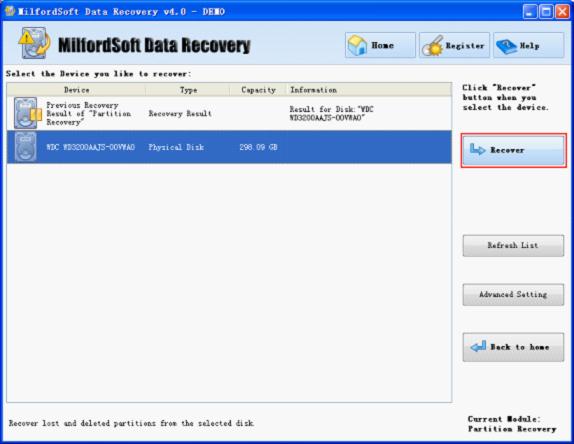
Select the disk where the lost partition was and click “Recover” to scan it quickly. The following interface will be shown.
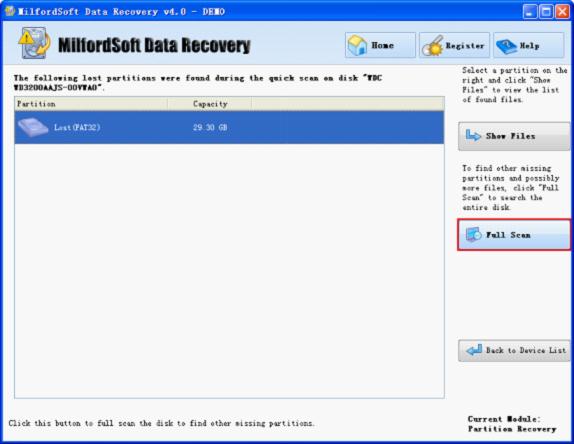
The found lost partition is shown. If it is the desired one, click “Show Files” to show partition data. If the desired one is not found, please click “Full Scan” to scan the disk more completely. The following interface will be shown.
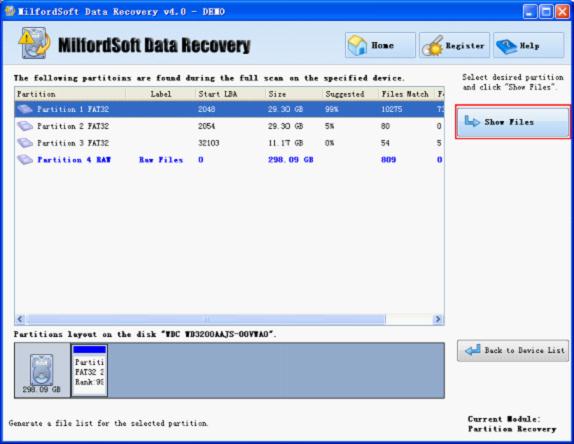
Select the partition of highest “Suggested” value and click “Show Files” to show partition data. The following interface will be shown.
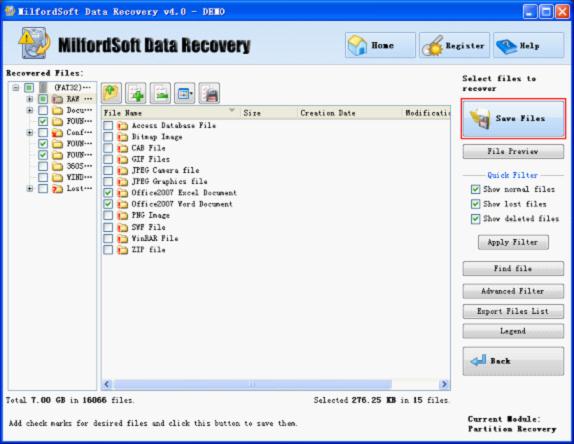
Find and check the data that will be recovered and click “Save Files” to store them to a safe location.
It is so easy to recover data from lost partition by using MilfordSoft Data Recovery. More than that, operations of the other modules are also so simple. For more detailed information about this professional disk data recovery software, please visit the official website.