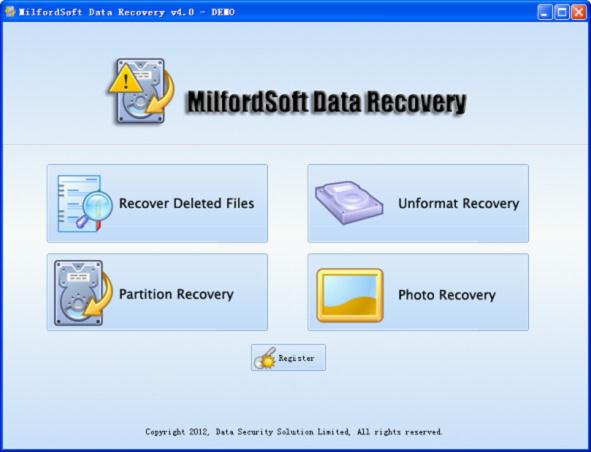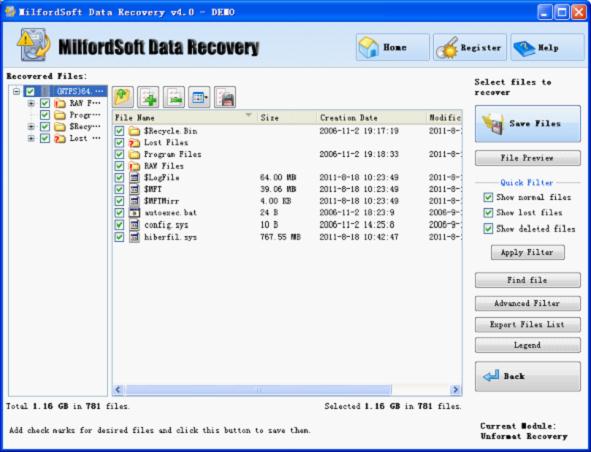Hard disk data recovery software
In this information age, many computer users are looking for solution to hard disk data recovery. Most users have no professional data recovery knowledge, so they have to resort to professional data recovery company to recover lost data. However, resorting to professional data recovery company not only costs much money, but also is in risk of privacy leak. Therefore, this solution is not suggested. In this case, user can employ a piece of professional and powerful hard disk data recovery software, such as MilfordSoft Data Recovery. This hard disk data recovery software doesn’t cost you much money, and is easy-to-use that common users can easily use it to recover lost data by themselves. So privacy leak is prevented. In the present software market, there are some expensive ones, and also some poor-qualified ones, and it is hard to tell which one is the most suitable. Hence, MilfordSoft Data Recovery will be your best choice of hard disk data recovery software.
Use hard disk data recovery software – MilfordSoft Data Recovery to recover lost data
To use this hard disk data recovery software, MilfordSoft Data Recovery, to recover lost data from computer hard disk, we can visit its official website http://www.milfordsoft.com to download it for free, and install it to computer. Then, we can start it to enter its main interface:
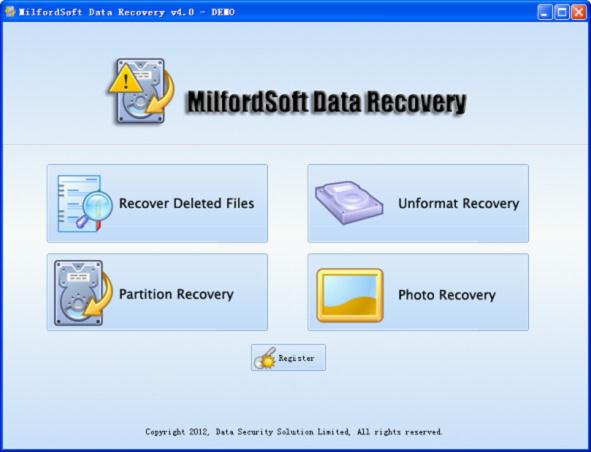
This is main interface of MilfordSoft Data Recovery. From it we can find there are four independent data recovery modules, helping user to recover all kinds of lost data, such as accidental deletion, accidental formatting, or partition loss. This hard disk data recovery software is also able to recover lost data from various external storage media. To recover lost data, we can just select a corresponding data recovery module according to specific data loss situation. For example, to recover data from formatted partition, we can choose “Unformat Recovery” module. After operating with detailed prompts MilfordSoft Data Recovery gives, we will enter the following interface at last:
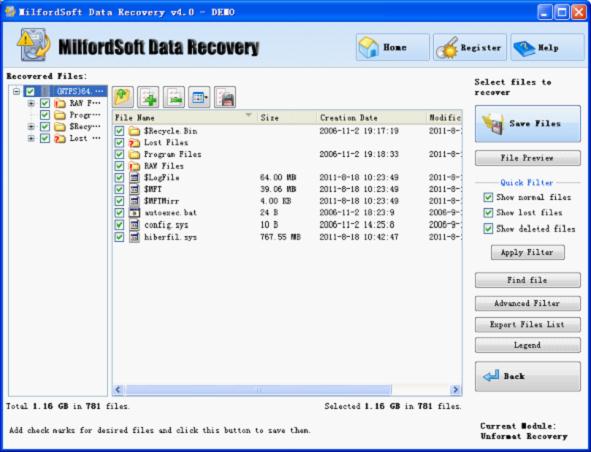
In this interface, we can select the desired files, and click “Save Files” button to save recovered files to a safe location. Then, using hard disk data recovery software, MilfordSoft Data Recovery, to recovery lost data from computer hard disk is accomplished.