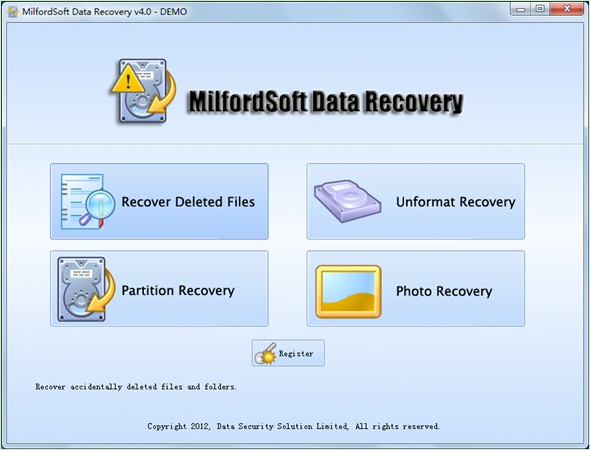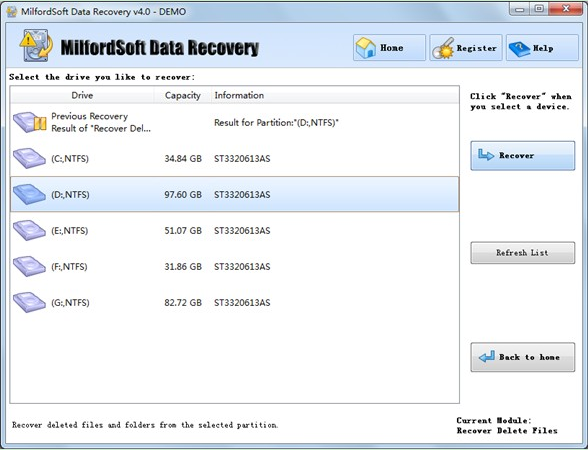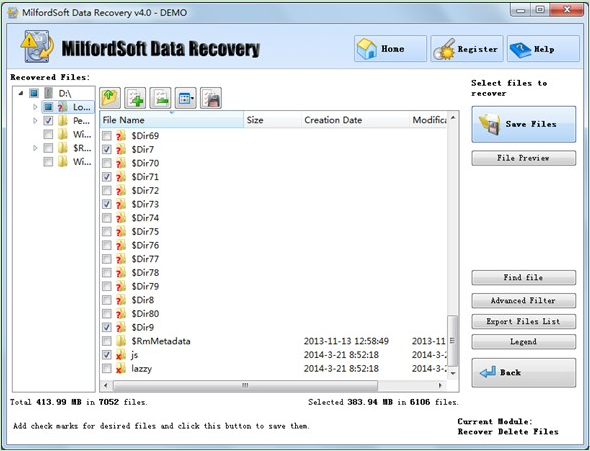Performing timely and effective hard disk recovery is always users’ first choice after important data residing in disk are lost. As is known to all, data loss can be caused by accidental deletion, partition formatting, partition damage and partition loss. For instance, after hard disk data are deleted, users can recover them if they adopt proper measures. That is because those data do not immediately disappear from hard disk but just fail to be displayed by operating system.
Before Hard Disk Data Recovery
Before users start to recover hard disk lost data after deletion, they are supposed to pay high attention to the following items:
1. Stop doing any operation to the partition where deleted data were, so as to prevent those data from being overwritten.
2. Do not install data recovery software to the partition where lost data were to effectively avoid data overwriting issues.
Solutions to Recovering Hard Disk Data
Encountering vital data loss issues, many users are willing to seek help from professional data recovery companies, paying high charges and running high risk of privacy leakage. However, there is a better method for disk data recovery, and it is using third-party data recovery software. Since most users lack professional data recovery knowledge, they are most likely to choose defective software. In such cases, users will inevitably suffer from severe consequences such as partition data loss. Therefore, we highly recommend users to use professional data recovery software named MilfordSoft Data Recovery to recover hard disk lost data.
Operations to Recover Hard Disk Deleted Data
MilfordSoft Data Recovery is a piece of powerful software which owns high data recovery ability, wide compatibility, high security and other excellent features. Here, users want to use it to fulfill data recovery operation, so they can follow the operational guide demonstrated as follows.
1. Download the professional data recovery software and install it on computer.
2. Launch the downloaded software to open its main interface.
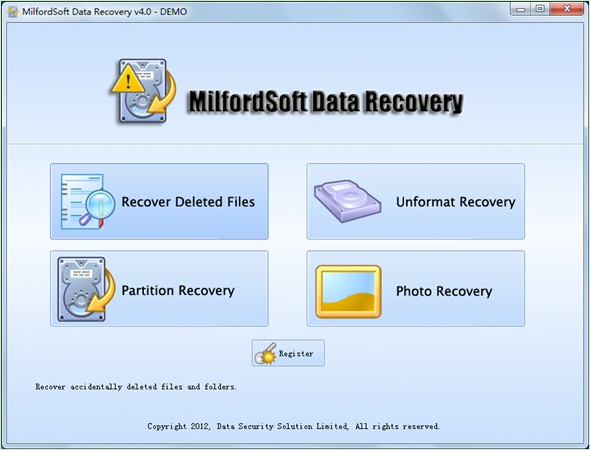
3. In the main interface of MilfordSoft, where multiple functional modules are provided for different data loss situations, users who need to perform hard disk recovery ought to choose and click “Recover Deleted Files” module. If users wonder more information of other modules, they can move cursor onto them.
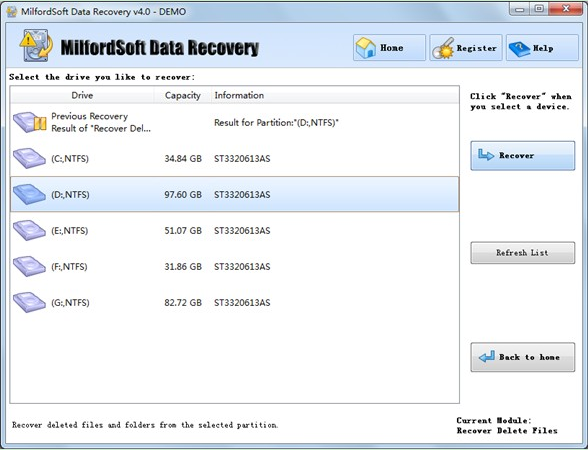
4. In this interface, choose the partition where deleted data were and click “Recover” from left action panel to fully scan the partition. After the professional software executes scanning operation, all deleted data in the partition will be listed out.
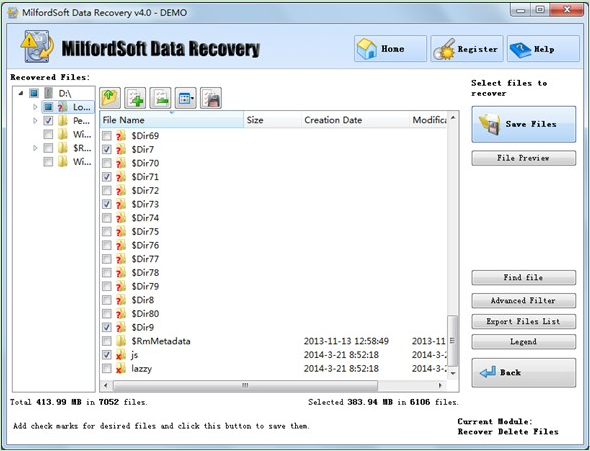
5. Check all desired file data and store them to a secure place by clicking “Save Files” button. After finishing data storage work, users have successfully accomplished disk data recovery.
Are you worried about hard disk data loss? Download professional data recovery software – MilfordSoft Data Recovery, and then timely and efficiently recover lost data!