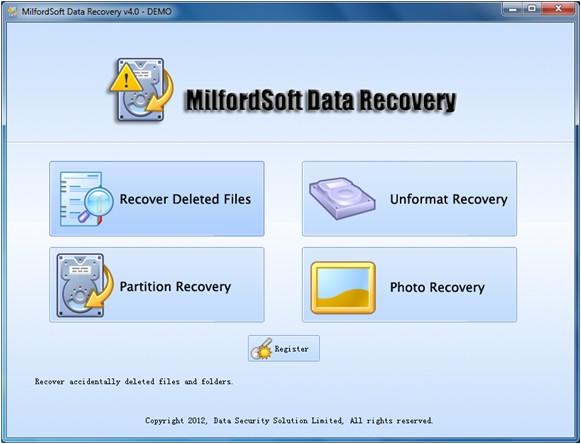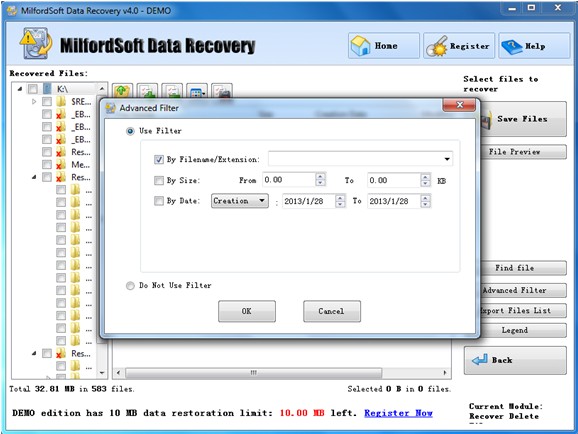How do you recover deleted files
There are many reasons which make important files deleted on a computer, for example, users’ mistaken deletions or malicious virus deletion. If some precious pictures, videos or important documents are deleted, how do you recover deleted files? Many users may feel helpless in the face of this problem. Because of lack of professional file recovery technology, users can hardly find an effective method for recovering deleted files. However, if you haven’t found a suitable file recovery solution, you may as well reference the following method and use it to recover deleted files.
An effective method for recovering deleted files
If you are a user knowing nothing about professional data recovery technology and don’t know how to recover deleted files, we suggest using MilfordSoft Data Recovery for deleted file recovery. This file recovery software is of powerful functions, able to recover deleted data in many situations. And its operation is simple. You can recover deleted data easily without requiring any professional technology.
Please visit the official website http://www.milfordsoft.com/ to download and install MilfordSoft Data Recovery. Then launch it; you can see the following interface.
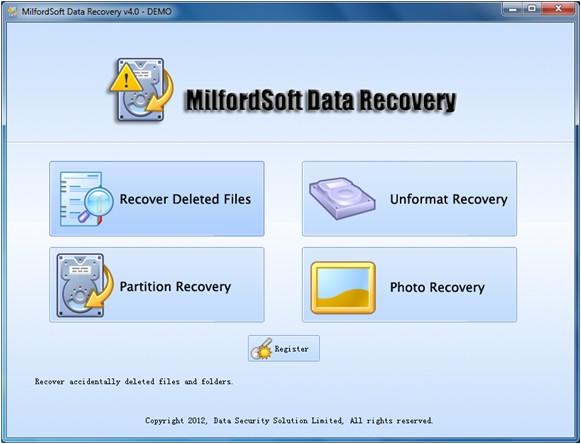
This is the main interface of MilfordSoft Data Recovery. You can click “Recover Deleted Files” module to carry out deleted file recovery. Then you can perform operation by following software prompts and recovering deleted files can be accomplished with ease.
How to quickly find deleted data with MilfordSoft Data Recovery?
In the process of recovering deleted files, users may encounter this situation: MilfordSoft Data Recovery will display multitudinous files because there are too many files stored in the partition scanned, which makes it difficult to quickly and accurately find the files that will be recovered. However, developers of MilfordSoft Data Recovery have already considered this point and provided a corresponding solution: Advanced Filter function. And the following interface shows the screenshot of “Advanced Filter” function of MilfordSoft Data Recovery.
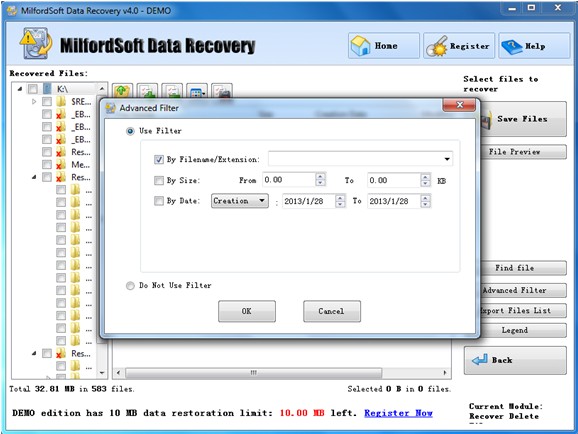
You can filter out unnecessary files by setting file name/extension, file size and creation time, thereby reducing impediments on file recovery, which allows users to find and recover deleted files quickly and rightly and improves efficiency and accuracy of deleted file recovery.
If you are still being annoyed by recovering deleted files, why not try MilfordSoft Data Recovery to carry out the operation?