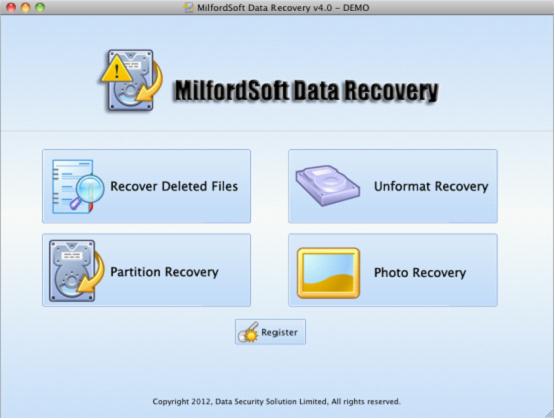After replacing Windows computer with Mac computer, many Windows users find the Mac computer is different from Windows computer in operating methods. Besides, Mac operating system is not compatible with most common software, data recovery software, for example. As everybody knows, both Windows computer and Mac computer can’t 100% avoid data loss problems. When encountering data loss problems, Windows users can easily recover lost data with Windows data recovery software, but Mac users can hardly recover Mac so easily. Since Mac computer is not compatible with common data recovery software, to perform Mac data recovery, you have to dismount the Mac hard drive and mount it on the Windows to perform data recovery. Such kind of method is really troublesome, so many Mac users desire professional Mac recovery software. Now, the famous software developing company Data Security Solution Limited already developed professional Mac recovery software MilfordSoft Mac Data Recovery, making your dream come true.
Recover lost Mac data with professional Mac data recovery software MilfordSoft Mac Data Recovery
To recover lost Mac data with MilfordSoft Mac Data Recovery, you should firstly download this professional Mac recovery software via the official website http://www.milfordsoft.com. Then, install and start this it.
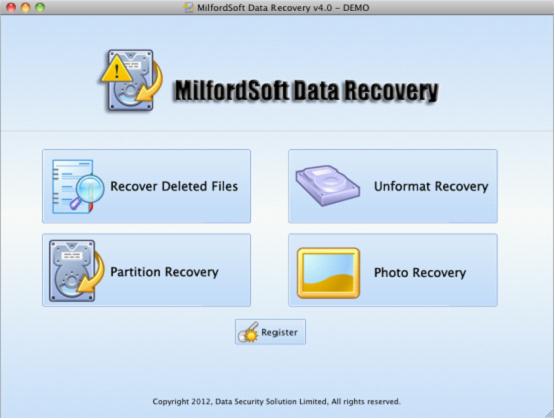
As shown on the main interface of MilfordSoft Mac Data Recovery, this professional Mac recovery software has very complete Mac recovery functions, helping solve all common Mac data loss problems. When encountering Mac data loss, you should firstly choose corresponding functional module and perform operations by following the prompt information. After this Mac recovery software completes all operations, you also successfully recover Mac data.
This brief operating introduction enables you to know this professional Mac recovery software. If you desire more details, please visit the official website.