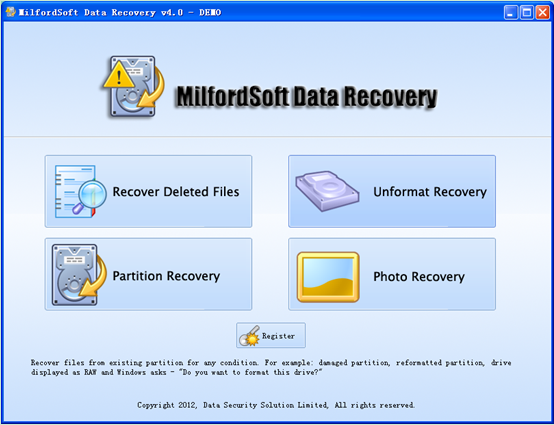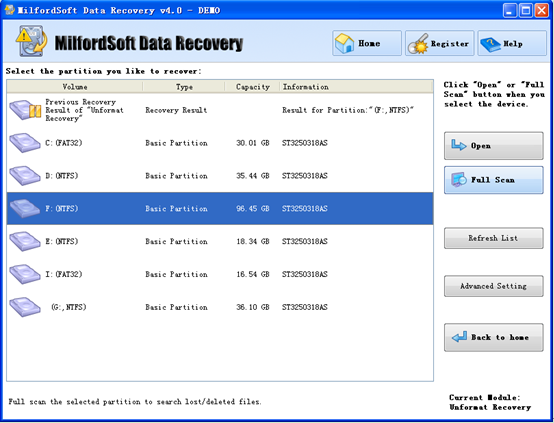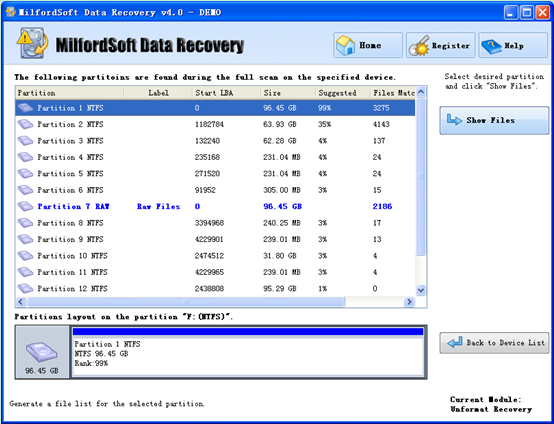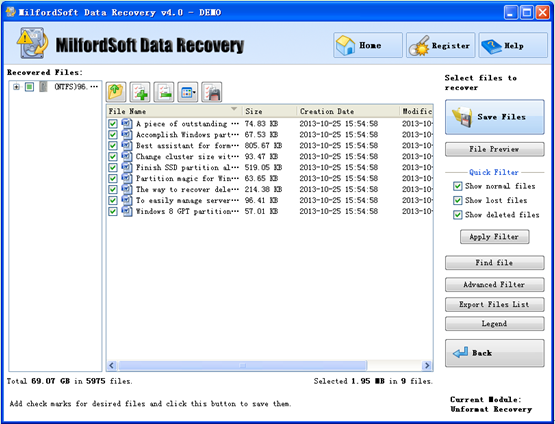Recover data from formatted hard drive
Yesterday, my friend mistakenly formatted my hard drive when he was using my computer to handle business. There are heaps of significant data in the hard drive, so I devastatingly ask for an effective way to rapidly recover data from formatted hard drive.
Overview of Format
Format falls into two types namely Low-level Format and High-Level Format. The term “Format” commonly used in daily life refers to the latter. Before being integrated into Windows, format commands stand alone DOS programs. High-level format commands erase all bookkeeping information on the hard drive, initialize file allocation table, label logically damaged tracks, etc. Before using a brand new hard disk, users have to perform formatting.
In theory, data deleted via formatting will not disappear immediately, unless they are overwritten by other data. After a partition is formatted, it is marked with a special deletion tag informing the system the partition is usable. Thus, data recovery in formatted drive is realistic.
Ways to Recover Data from Formatted Hard Drive
To retrieve lost data, users can resort to data recovery companies or use data recovery software. If data are lost due to hardware faults, users are supposed to choose the former. However, if data loss is caused by soft errors, users can adopt data recovery programs to get data back.
Perform Data Recovery on Your Own
MilfordSoft Data Recovery is users’ best choice. The software allows users to complete whole format recovery work within few steps. Just download the software and take the following steps to recover formatted hard drive data.
Step 1: Launch MilfordSoft Data Recovery to enter its main interface:
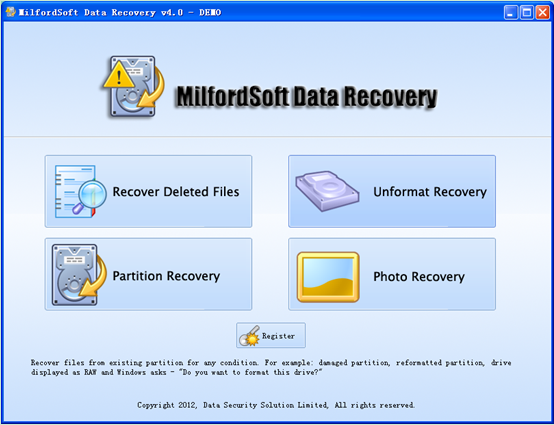
Step 2: In the main interface of powerful data recovery software – MilfordSoft Data Recovery, choose and click “Unformat Recovery” functional module. For more information about other modules, users can move cursor onto them.
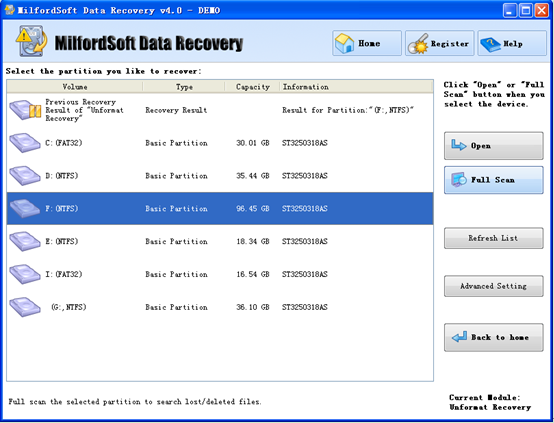
Step 3: Choose the partition needing to be recovered and click “Full Scan” button on the right action panel.
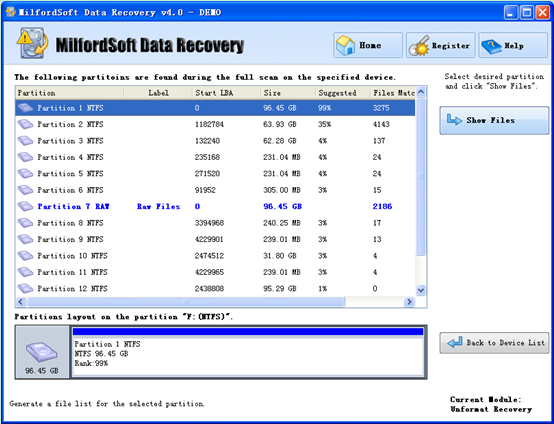
Step 4: Choose the partition which is suggested most according to parameters such as partition size as well as matched files, and then click “Show Files” button to open the partition.
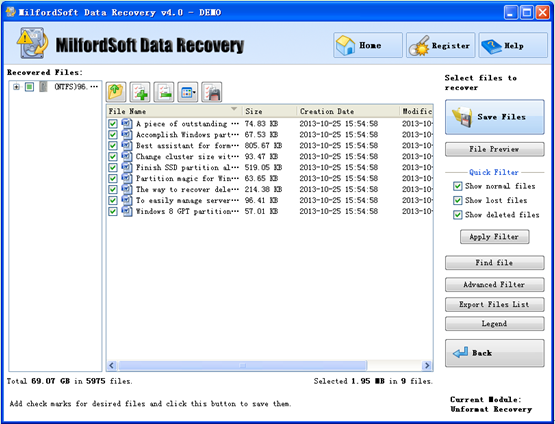
Step 5: Here, check all needed file data and click “Save Files” button to store them to a secure location. If users want to rapidly find data, the functions “Find file” and “Advanced Filter” are useful. After MilfordSoft Data Recovery accomplishes all previous operations, the whole work to recover lost data from formatted hard drive is done.
For more information about format drive recovery and the powerful data recovery tool, users can reference its official website.