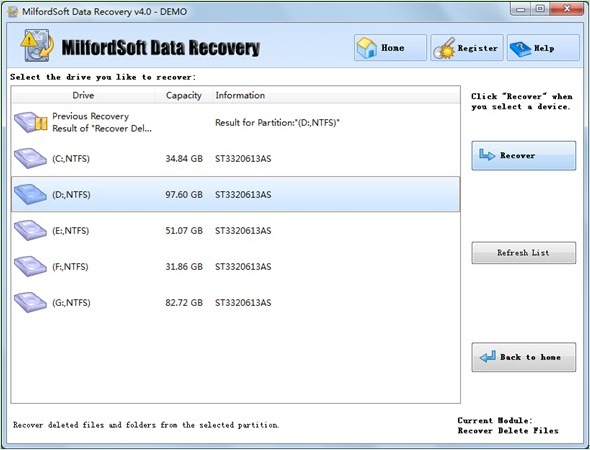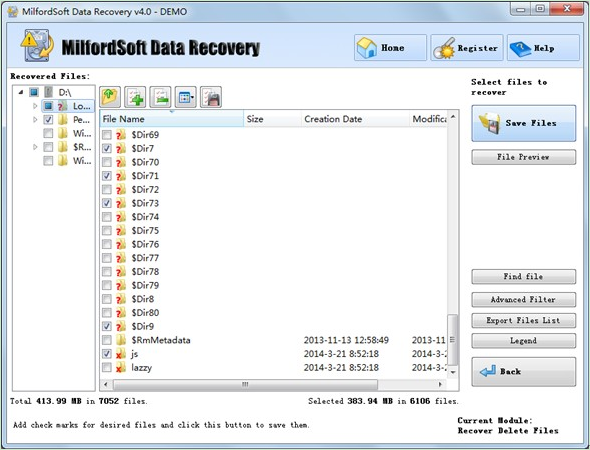Recover deleted file Windows
Last night, I deleted a quite significant file in partition D: by accident, and then I have tried to restore it from Recycle Bin. Unfortunately, I found that the file is not recoverable. I do need to get the file back. What can I do to recover deleted file Windows?
What Makes Windows File Recovery Possible
Generally speaking, the deleted file is still situated in its original location, unless it is overwritten by another file. Therefore, users should always keep in mind that the more they “use” their hard disk and read/write data to it, the less the chances of deleted file recovery are going to be. To recover deleted files in Windows, many solutions are available besides the commonly adopted – resorting to professionals who provide advanced recovery services, but charge quite high fees. For instance, using third-party file recovery software is highly recommended for users who lose their data due to mistaken deletion, formatting, partitioning and other logical errors.
When selecting file recovery software, users should be much prudent. Once defective software is adopted, users may suffer from more severe issues. Thus, we strongly advise users to download a piece of professional data recovery software – MilfordSoft Data Recovery to perform deleted file recovery. The recommended software is featured with high recovery ability, wide compatibility, high security and excellent operability.
Recover Deleted File by Using MilfordSoft Data Recovery
If users want to realize deleted file recovery by using professional file recovery software – MilfordSoft Data Recovery, they need to firstly download the software via corresponding downloading page, and then install it on computer. After that, users ought to follow the instructions demonstrated as follows:
Step 1: Run the powerful data recovery software to get its main interface and click “Recover Deleted Files” to open the following interface:
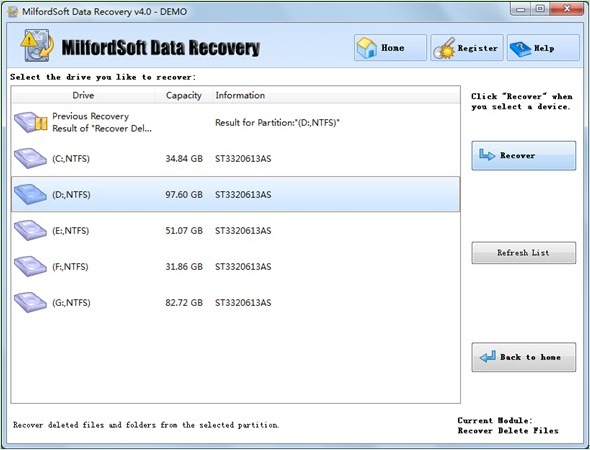
Step 2: Choose the partition where wrong deletion occurs and click “Recover” in the right action panel. Since users want to recover deleted files from partition D:, they ought to choose it here. After clicking, users will see the following interface:
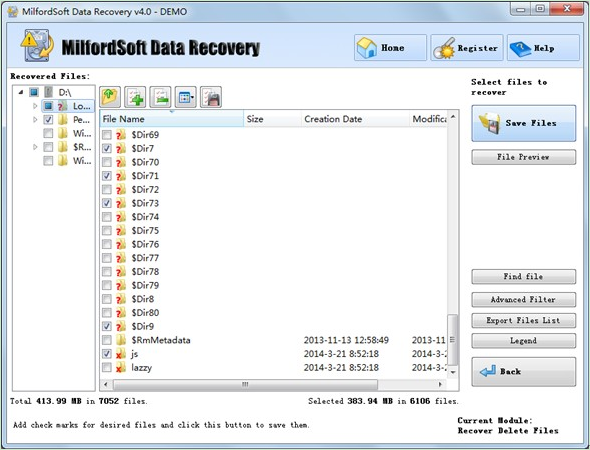
Step 3: All deleted files in the chosen partition have been listed out. And users just need to check all needed files and click “Save Files” button to save them to a safe location.
The step-by-step operations to recover Windows deleted files are demonstrated as above. If users wonder more related information, the official website of professional data recovery software – MilfordSoft Data Recovery is helpful.