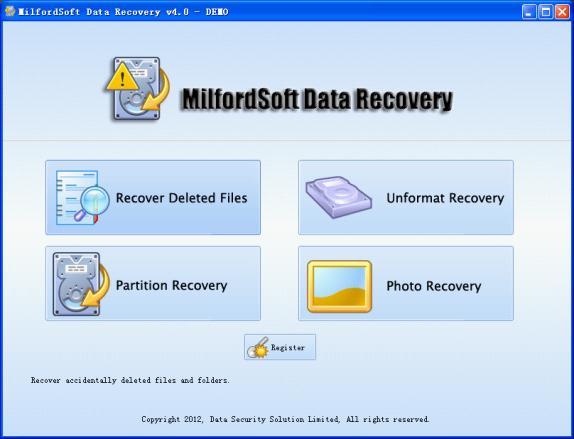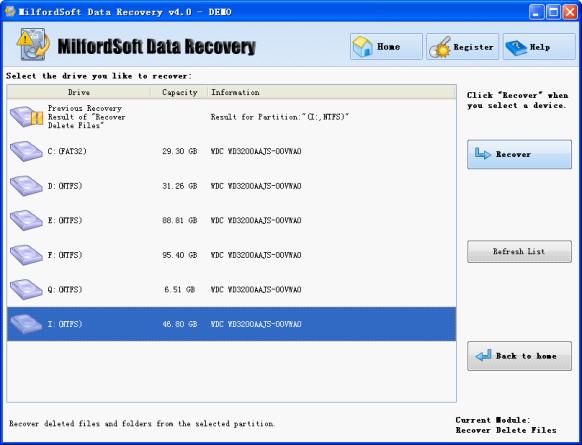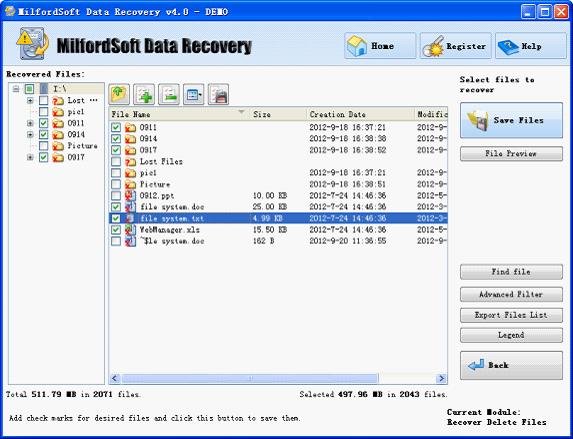One of the commonly seen file loss situations is that files are deleted by accident, and this is also a problem that annoys many computer users. No matter how careful we are, accidents can not be excluded. For example, mischief from pets or children, virus attack and users’ own mistakes are all likely to delete important data. This condition is unlucky for all users. Those users who are familiar with and good at data recovery technology can recover deleted files easily and completely. But for those who are not, professional data recovery software is necessary to recover deleted data. And MilfordSoft Data Recovery, professional Windows data recovery software, is a pretty good choice.
How to recover deleted files?
Before recovering deleted files, please visit http://www.milfordsoft.com to download the professional Windows data recovery software. After installing MilfordSoft Data Recovery, launch it and we’ll see its starting interface, shown as follows.
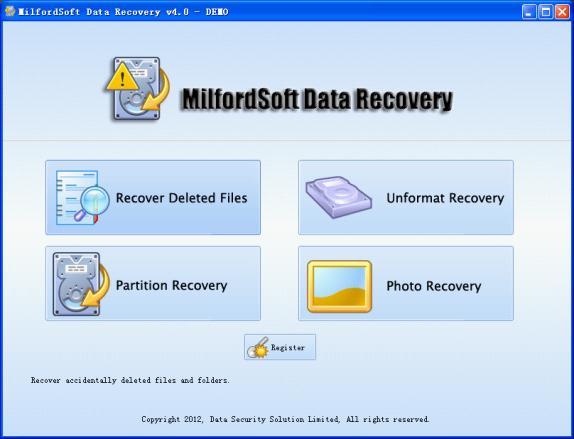
We can use “Recover Deleted Files” module to carry out deleted file recovery. Click the module and the following interface will be shown.
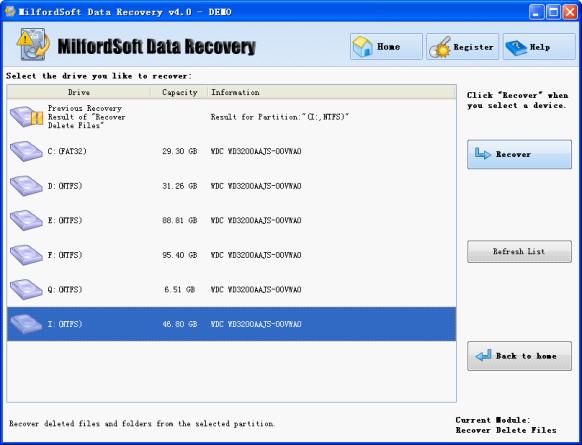
All disk partitions are shown in this interface. please select the one where the deleted files were and click “Recover” to scan it. The following interface will be shown.
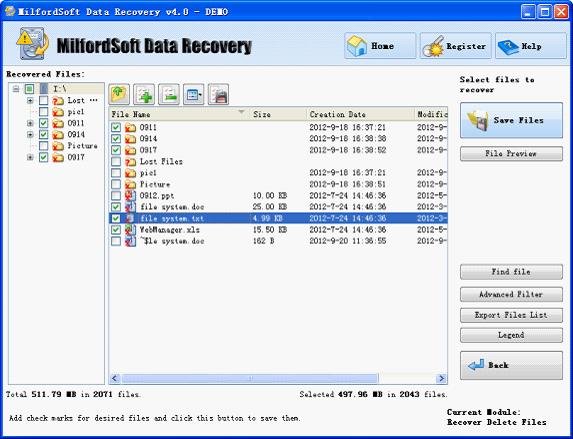
Please find and check the data we are going to recover form the list and then click “Save Files” to store them to a safe location, finishing recovering deleted data.
Other fucntions of MilfordSoft Data Recovery
The above only shows how to recover deleted files on Windows. And MilfordSoft Data Recovery is also equipped with the other three data recovery modules which are able to recover lost data in other situations.
“Unformat Recovery” is to recover data from formatted partition and logically damaged partition.
“Partition Recovery” is able to recover data from lost and deleted partition.
“Photo Recovery” can recover lost photos from computer hard disk and a variety of removable storage devices.
MilfordSoft Data Recovery is professional Windows data recovery software, earmarked for Windows operating systems only. If you want to recover lost data from Mac, please visit the official website to download the professional Mac data recovery software – MilfordSoft Mac Data Recovery.