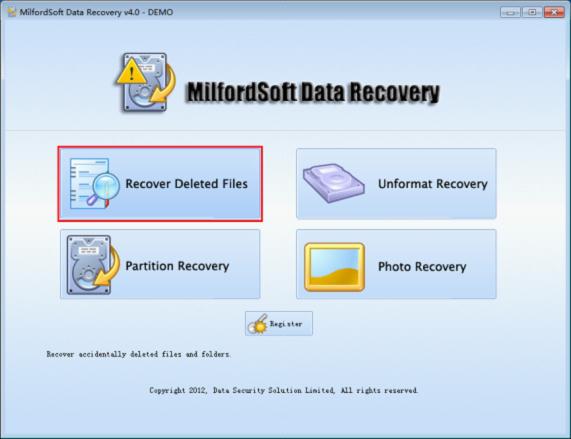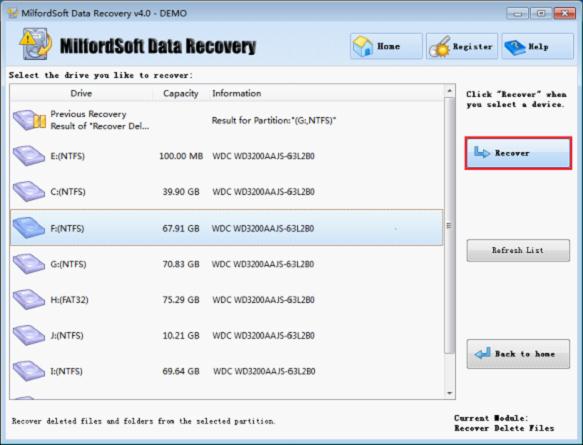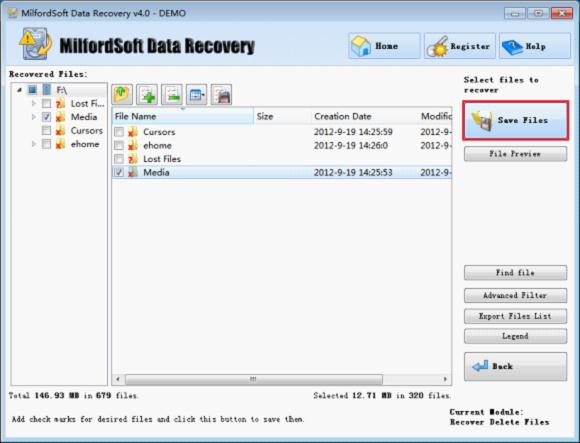Restore deleted files windows 7
Q: What can I do if I have mistakenly deleted important files in Windows 7?
A: When important files are accidentally deleted in Windows 7, what users need to do is restore deleted files in Windows 7 in time. Then how can we restore deleted files in Windows 7? Next, let me introduce you an effective solution.
How to restore deleted files in Windows 7
Actually, to restore deleted files in Windows 7 is not a difficult thing. As long as we employ a suitable file recovery solution, we can easily restore deleted files in Windows 7. At first, there are generally two ways to delete files: “Delete” button and “Shift + Delete” buttons. Using “Delete” button to delete files, system will only put files to recycle bin temporarily. To restore files from recycle bin, we can just visit recycle bin, and select desired files, and choose to restore. But if the recycle bin has been emptied, or you have used “Shift + Delete” buttons, to restore deleted files in Windows 7, we need the help of professional data recovery software, such as MilfordSoft Data Recovery.
Use MilfordSoft Data Recovery to restore deleted files in Windows 7 quickly
MilfordSoft Data Recovery has a special data recovery module “Recover Deleted Files” that restores deleted files in Windows 7 conveniently. To restore deleted files in Windows 7, user can use this module of MilfordSoft Data Recovery easily.
First, launch MilfordSoft Data Recovery to enter its main interface:
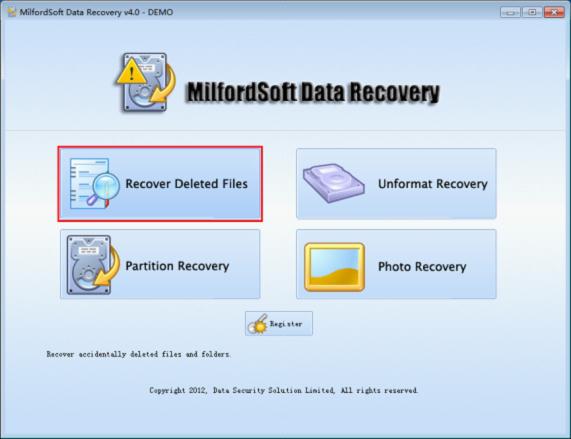
To restore deleted files in Windows 7, press “Recover Deleted Files” button:
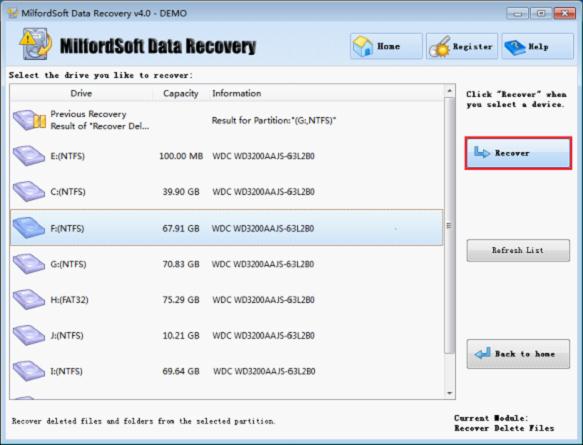
In this interface, select the partition contains deleted files, and click “Recover” button to scan this partition:
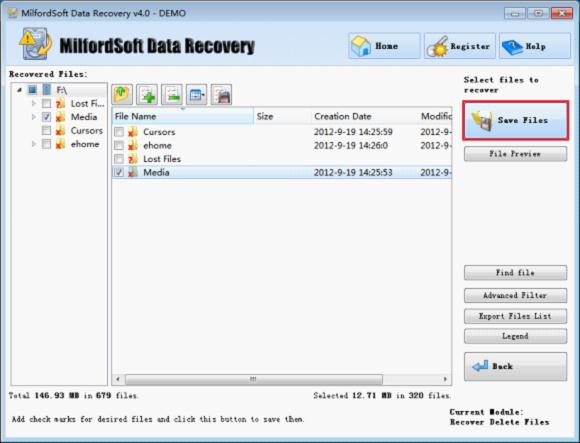
In this interface, select desired files, and click “Save Files” button to save recovered files to an appointed location.
With such simple operations, we can easily use this powerful MilfordSoft Data Recovery to restore deleted files in Windows 7. If you are also attracted by this powerful data recovery software, MilfordSoft Data Recovery, visit the official website http://www.milfordsoft.com/ to download MilfordSoft Data Recovery now!