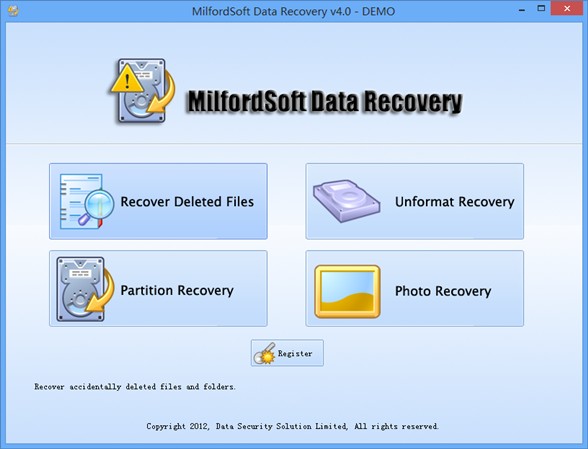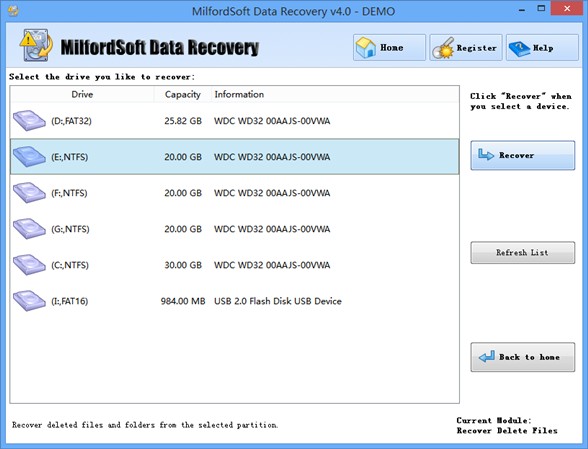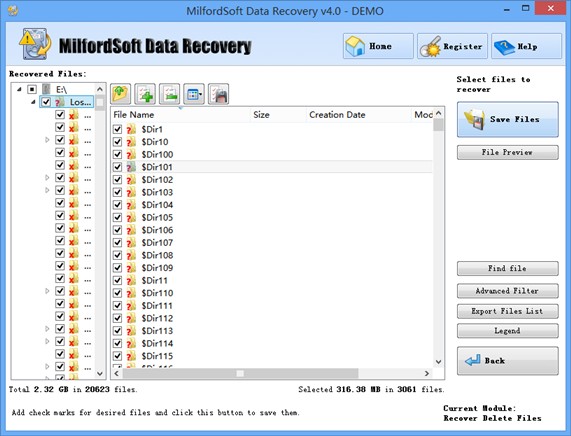Windows 8 recover deleted files
Users who are familiar with Windows 8 must know that Windows 8 has a file restore function. As a result, numerous Windows 8 users consider that it is quite safe to save files in computer since they are able to recover deleted files with file restore function easily. However, is it so easy to be done? It is of course not. Under the circumstance where users have copied the file and the backup is not lost or damaged, they can recover files via restoring backup. However, if users have not copied files in time, or the backup is lost or damaged, it is impossible to recover Windows 8 deleted files by restoring backup. Consequently, when facing file loss problems which can not be solved by restoring backup, users should use file recovery software to recover Windows 8 deleted files. And on selecting file recovery software, we suggest utilizing the professional file recovery software-MilfordSoft Data Recovery.
How to accomplish Windows 8 deleted files recovery with MilfordSoft Data Recovery
To recover Windows 8 deleted files with MilfordSoft Data Recovery, users need to visit http://www.milfordsoft.com to download and install this file recovery software to computer. After installation, launch it to enter the following interface.
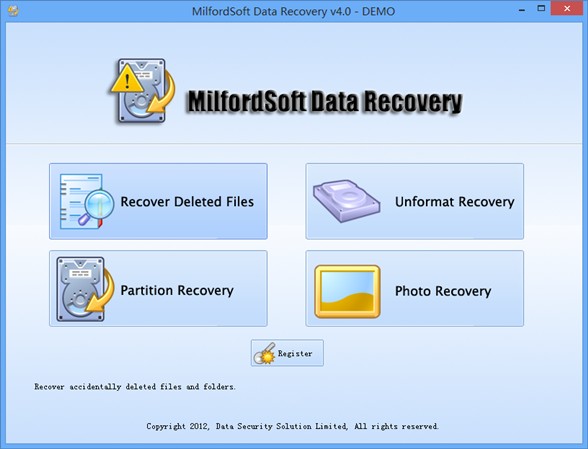
The interface above is the main interface of the file recovery software. To perform Windows 8 deleted files recovery, users need to select the functional module “Recover Deleted Files”. Then, the following interface will emerge:
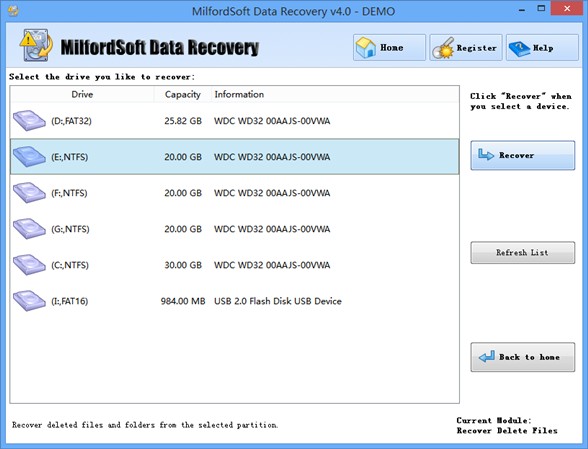
After entering the interface, users need to select the partition where deleted file is and then click “Recover” button to scan the partition.
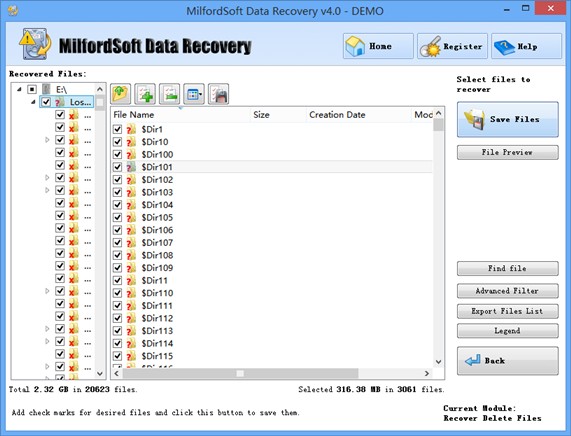
After scan, users will see the interface for file recovery. In this interface, users will see all deleted files found by professional file recovery software. At this time, please check all files needing to be recovered, and then click “Save Files” to save the recovered files to a safe location according to the given detailed guidance. When all operations are performed, the job to recover Windows 8 deleted files with MilfordSoft Data Recovery is accomplished.