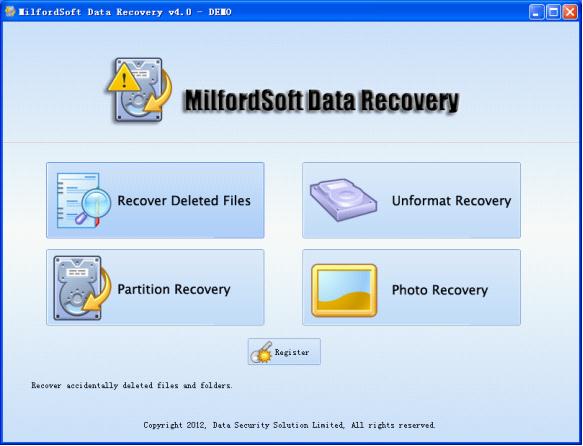Currently, both Mac OS and Windows OS are mainstream operating systems. Though Mac OS develops so fast, it has not replaced the leading position of Windows OS, and Windows enjoys the vast majority of market share. Therefore, viruses developed for Windows are much more than those developed for Mac OS. Or we can say data loss emerges in Windows more frequently. When data loss emerges in Windows, the best solution is to perform Windows data recovery. Nowadays, the best tool to recover lost data in Windows is Windows data recovery software. Nevertheless, we can not select any piece of data recovery software, because inferior Windows data recovery software may cause lost data to be damaged for the second time, leading to permanent data loss. In addition, some data recovery software requires so complex operations that common users do not know how to operate the software. So, we should select the Windows data recovery software which owns good operability, powerful functions, high safety, low costs, and so on.
In this article, MilfordSoft Data Recovery is strongly recommended. Since this Windows data recovery software is developed by famous software development company Data Security Solution Limited, it is reliable. We had better download it from its official website www.milfordsoft.com so as to avoid downloading software bringing with virus or other malicious programs. Furthermore, powerful data recovery functions make it possible to recover data lost due to almost all logical failures.
Functions of the Windows data recovery software
After opening the Windows data recovery software, we can see its main interface, like this interface shows:
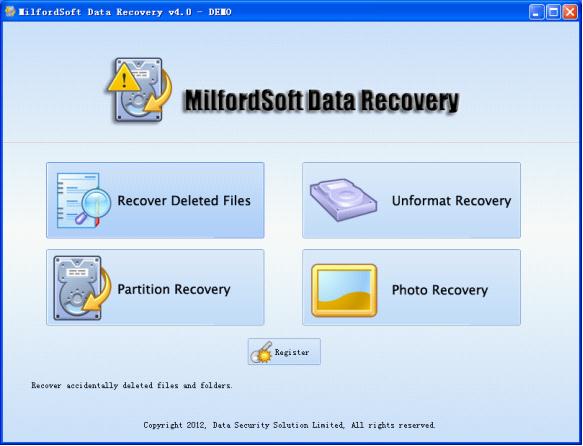
Here, we can see 4 data recovery modules. “Recover Deleted Files” buttton helps us recover deleted data from hard disk, U disk, memory card, memory stick, and so on. “Unformat Recovery” button can recover lost data from formatted partition. “Partition Recovery” module is able to recover lost data from lost partition or damaged partition. “Photo recovery” specially recovers lost photos from hard disk and external storage devices.
As long as we select corresponding module and operate according to prompts, the Windows data recovery software can help us recover lost data pretty easily and safely.